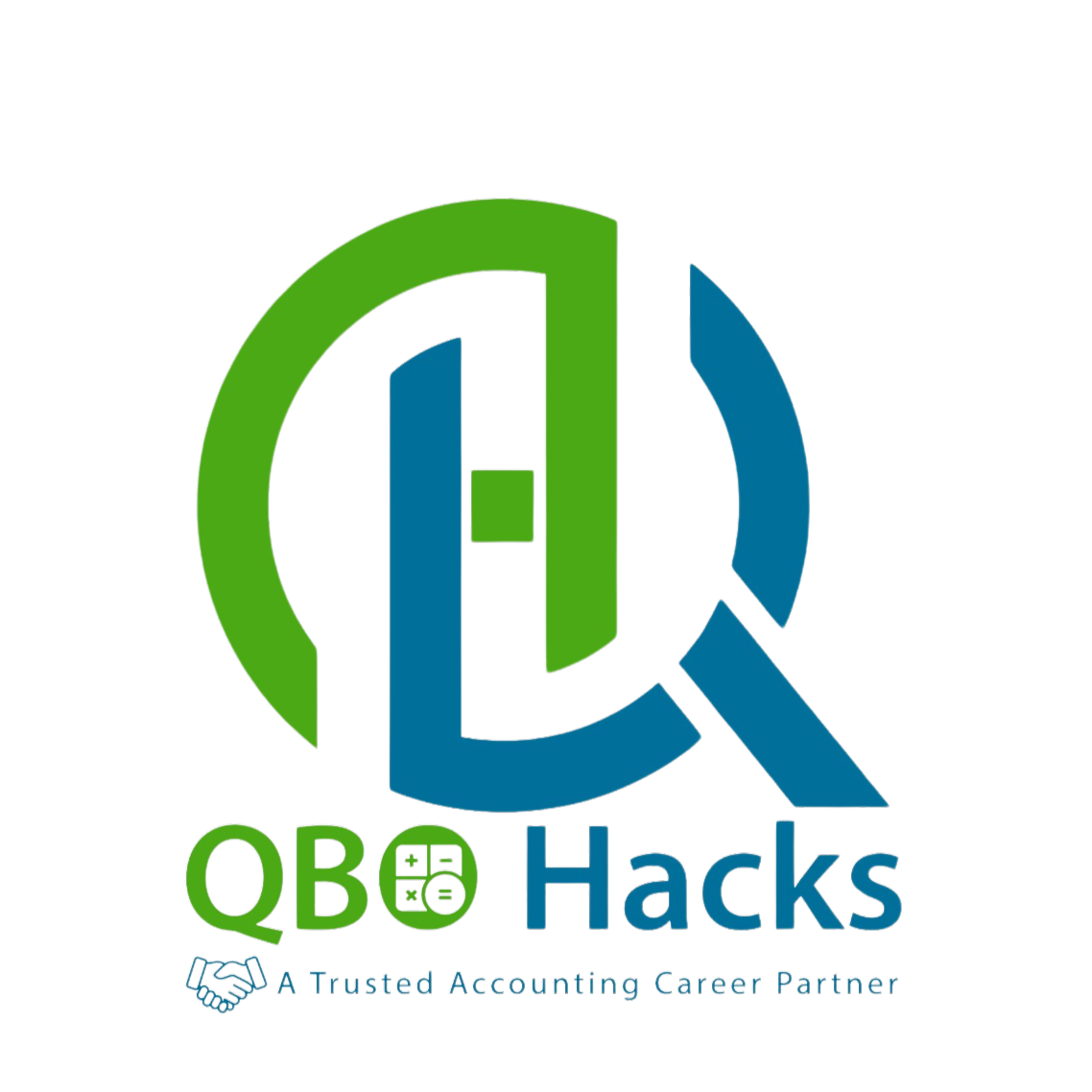Mega Accountant
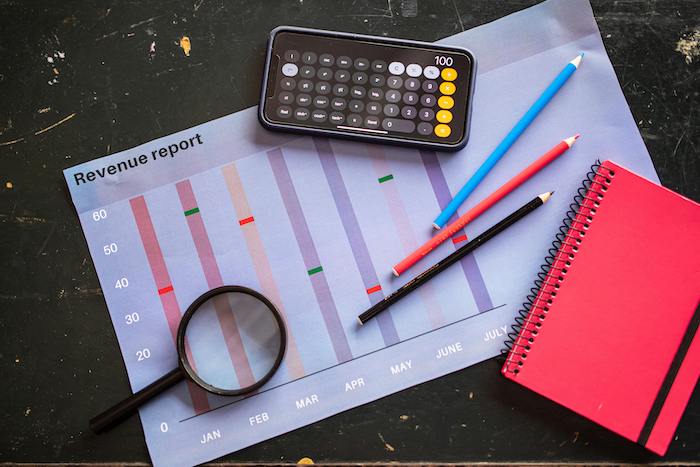
Got it! Here’s an updated course module with a flexible, real-time work-based approach, where students will work on client projects as they come, across different accounting software:
Mega Accountant Course Module
Focus: Real-Time, Client-Based Learning on Accounting Software (QuickBooks, Xero, Zoho, Sage, Wave, etc.)
Duration: 3 Months (12 Weeks)
Frequency: 3 classes per week (3 hours per class)
Daily Class Structure
First Hour: Lecture & Instruction (1 hour)
Overview of the accounting software required for the client work assigned for that day (QuickBooks, Xero, Zoho, Sage, Wave, etc.)
Discussion of specific tasks and challenges related to that software (invoicing, reconciliation, payroll, etc.)
Explanation of the client’s accounting requirements and expectations
Recap of core accounting principles as they apply to the day’s task
Next Two Hours: Practical Client Work (2 hours)
Students will be assigned real-time client tasks based on the client projects received, using various accounting software
The tasks can range from setting up accounts, entering transactions, reconciling bank statements, preparing reports, or managing payroll, depending on the client’s needs that day
Participants will work on live client data in teams or individually, guided by 3-4 accounting experts
Experts will help solve problems, correct errors, and provide feedback during work
Weekly Focus Topics:
This learning process will be flexible depending on which software the client tasks require. However, over the course of the program, students will cover the following key topics through both lectures and hands-on practice:

Week 1-2: Getting Started with Accounting Software
Software Covered: QuickBooks, Zoho Books
Topics:
Setting up a company profile and chart of accounts
Basic invoicing, expense tracking, and categorization of transactions
Understanding the interface and navigation of each software
Week 3-4: Managing Daily Transactions & Bank Reconciliation
Software Covered: Xero, Wave
Topics:
Recording daily income, expenses, and bills
Categorizing and reconciling transactions with bank feeds
Understanding automation tools within software
Week 5-6: Financial Reporting & Analysis
Software Covered: QuickBooks, Sage
Topics:
Generating profit and loss statements, balance sheets, and cash flow reports
Analyzing financial data for business performance
Customizing and sharing financial reports with clients
Week 7-8: Advanced Features & Customization
Software Covered: Zoho, Xero
Topics:
Customizing invoices, reports, and tax settings
Handling multi-currency transactions
Setting up and managing project tracking or budgeting features
Week 9-10: Payroll & Tax Compliance
Software Covered: QuickBooks, Xero
Topics:
Setting up and managing payroll systems
Recording and filing taxes (local and international)
Ensuring tax compliance for clients
Week 11-12: Final Client Project & Reporting
Software Covered: Random based on client requirements
Topics:
Final client projects, reviewing all accounting tasks covered during the course
Preparing final financial reports and handovers
Presenting completed projects for client submission and review
Expert Guidance & Supervision:
Throughout the course, 3-4 experts will:
Assist during practical sessions: Providing guidance, resolving issues, and ensuring tasks are completed accurately
Monitor progress: Ensuring students understand the client’s needs and meet their deadlines
Provide feedback: On individual and team performance
This dynamic course allows students to adapt to real-world scenarios by working with different clients and software on a daily basis. The hands-on experience with live client projects makes the learning process integrated and practical